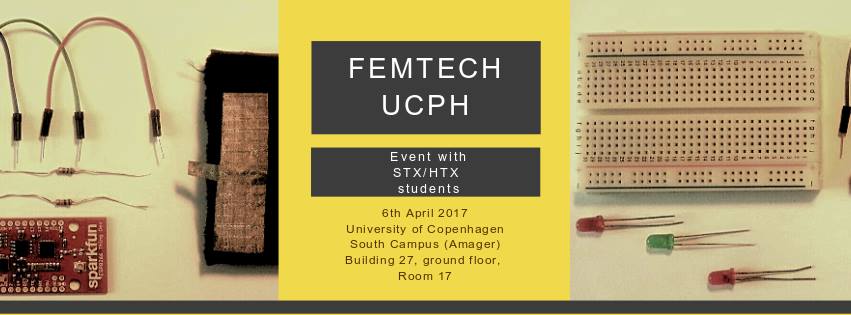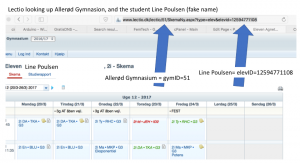The FemTech Bear-Thing is able to look up the FemTech website:
http://www.femtech.dk/
and then run one of the following three php scripts:
http://www.femtech.dk/cyberbear/isfriday.php
http://www.femtech.dk/cyberbear/isnorain.php
http://www.femtech.dk/cyberbear/cansnooze.php
It is important to notice that the websites alone does not respond to the question – it is only because we have the FemTech website, which runs the php script, which we have created and which parse the websites for the right answer.
Is it Friday?
The second script looks up the website http://erdetfredag.dk and returns the answer ‘yes’ or ‘no’.
Is it NOT raining?
The third script looks up the weather – default city is Copenhagen and answers ‘yes’ if the weather forecast says it is NOT raining, and ‘no’ if it is raining.
Can Snooze?
The first script links to Lectio of a given high school students at a given high school, looks up the time schedule for the current date, search through the content and identify whether the first classes that day have been cancelled. If they have been cancelled, the php script returns the answer ‘yes’, if the classes have not been cancelled it returns ‘no’. So basically, the first script answer the question ‘can I snooze?’
http://www.circonflexe.dk/femtech/cansnooze.php?gymId=[24]&elevID=[3432]
gymId=[Id number of the gymnasium]
elevId=[Id number of the student]
To find the Lectio ID of your school and of your own schedule, simply open a browser and logon to Lectio and look in the ‘addresse-bar’ in your brower – see example below: