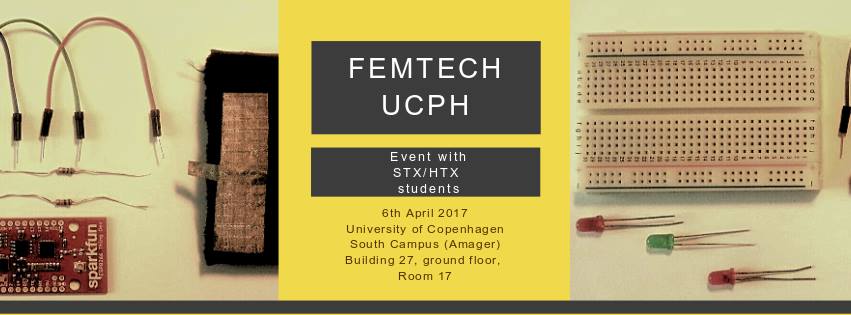After installing the drivers, lets see if we are able to do the standard ‘ Hello world’, which in the world of the Thing means – lets get the Thing to Blink
- In Arduino IDE choose File>Examples>01.Basics>Blink. This should open a sketch with code.
- Save sketch in a folder on your Desktop, name the folder “FemTech” and the file Blink. On Mac to open up folder selection and creation in Finder, click the little downwards pointing arrow next to the name of the file.
- Make sure power switch is in ON position on the Thing and the USB is connected.
- Verify and Upload Blink to board. Verify is the little ‘check mark’ icon and upload is the icon with an arrow pointing to the right.
- See your Thing blink blue!