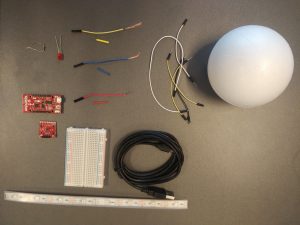The FemTech.dk Open Design Community builds digital devices that trigger curiosity on technology development. In this workshop the digital device is the CryptoSphere, which consists of three individual yet interrelated parts:
- Physical IoT CryptoSphere interaction device for encrypting and decrypting scrambled messages. The CryptoSphere is an Internet-of-Things (IoT) device, which allows you to send and receive one-to-one and one-to-many encrypted messages across social media. The CryptoSphere has a special feature: messages are encrypted using physical movement.
- CryptoSphere Community of Facebook to send and receive one-to-one and one-to-many encrypted messages
- A web-application for writing and reading the messages
CryptoSphere is designed to make digital interaction effortful. The purpose is to make and preserve the meaning and importance of digital interaction in a time where it never have been more easy and effortless to interact digitally.
CryptoSphere is an Open Design artefact, which means that the CryptoSphere is not a fully finished design, but instead a design-in-the-making. We would like to invite you to join us in the Open Design process.
You join theFemTech.dk Open Design Community by creating a CryptoSphere (see below instructions), and bringing forward your ideas for how to improve, adjust, adapt, change, transform, personalise, individualise, etc. all the different parts of the CryptoSphere.
To follow this tutorial, you will need:
- A breadboard, one LED, one resistor, a few wires (to experiment making electronic circuits)
- A Flamingo sphere (10cm diameter)
- A LED Strip (8 LEDs) and three wires and skrumpe plast (in the picture, the yellow, blue and red)
- One micro-controller (ESP8266 Thing)
- One motion sensor (LSM9DS1 sensor)
- One microUSB cable
- Facebook account
- Laptop/phone
You can also download the Slides from the workshop
Let’s start by installing the Arduino IDE, and the drivers and libraries needed for making the Cryptosphere work: